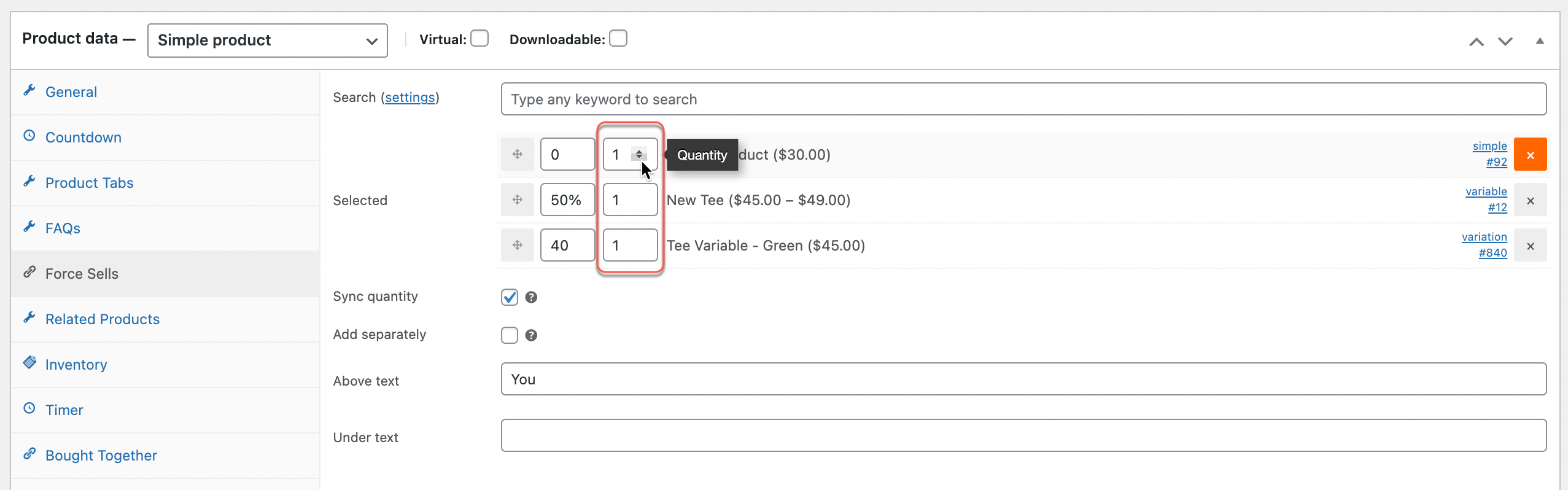1/ Predefined quantity
It’s possible to set up different predefined quantities for Force Sells items. You can fill in the box next to each product with a number or use the plus/minus buttons to increase/decrease the predefined quantities.
2/ Add Separately
As its name implies, “Add Separately” is designed to allow users to create a deal when all Force Sells items inside are just separate products Force Sells literally with no discounts applied.
When this option is enabled:
- All discounts applied to Force Sells items will be removed.
- Prices of associated products will be changed back to the original prices.
- When the main product is removed from the cart or cart page, Force Sells items still stay.

In the front-end, all discounts for Force Sells items were removed:

When added to the cart, Force Sells items are now independent of the main product: