Installation:
1/ Free version:
Users can download the installation file from this plugin page https://wordpress.org/plugins/woo-product-timer/ or install it directly from the WordPress plugin repository:

2/ Premium version:
Step 1: Deactivate then delete the free version. If you didn’t install it, skip this step.
Step 2: Click Add New >> Upload Plugin.
Step 3: Click Choose file >> locate the installation .zip file then add.
Step 4: Click Install now.
Step 5: Click Activate.

VERIFY LICENSE KEYS
In order to verify your identity as a Premium user of our plugin, whom has purchased a license from our website at wpclever.net, please go to WPClever >> License Keys to enter your key there.
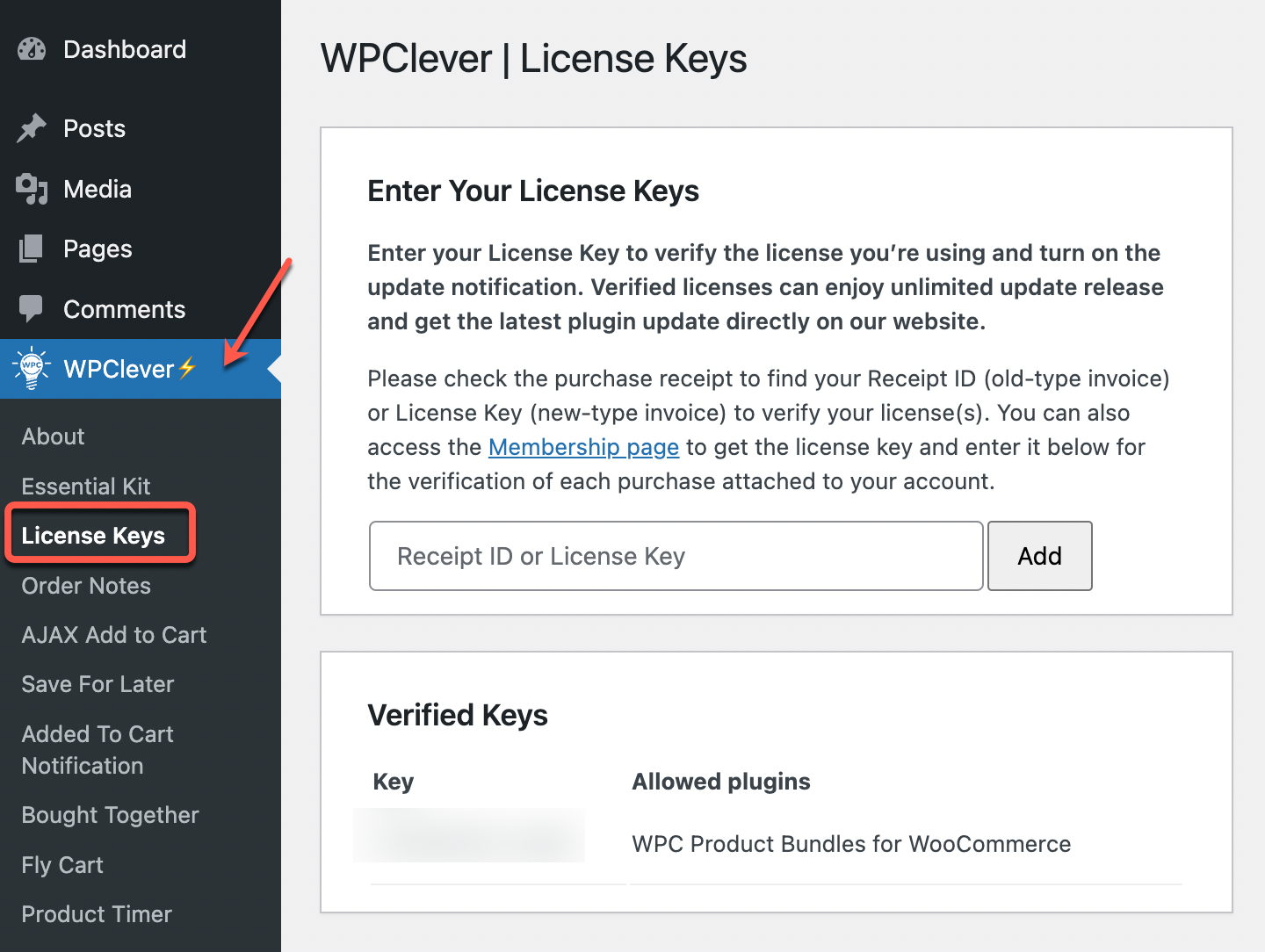
Verified users will enjoy:
- Premium support from our professional Support Team at wpc.ticksy.com for FREE.
- Unlimited Premium plugin update with notification in the Plugins section. Users who have got their Premium plugins from other sources, not our official website, won’t be able to update to higher versions.
- Direct access to Downloads to get the .zip file of the latest version on Membership page. (You must use your License Email to register for an account on our website first if you haven’t done so before).