Plugin Settings
All plugin settings can be configured under WPClever >> AJAX Search >> Settings tab:
- Auto-open: trigger the AJAX search inline or in the popup when clicking on the search inputs. Choose No to disable this feature.
- Manual button: enter the class or ID of the button to trigger the search on custom button.
- Overlay layer: enable or disable the overlay effect
- Position: choose a position for the search popup to appear
- Effect: enable or disable the effect
- Use perfect-scrollbar: enable or disable the scrollbar
- Close button: show or hide the Close (x) button
- Link to individual product: in the same or new tab or Quick View popup
- Display the Compare button for products in the search popup
- Display the Wishlist button for products in the search popup
- Display or hide the Add to cart button for products in the search popup
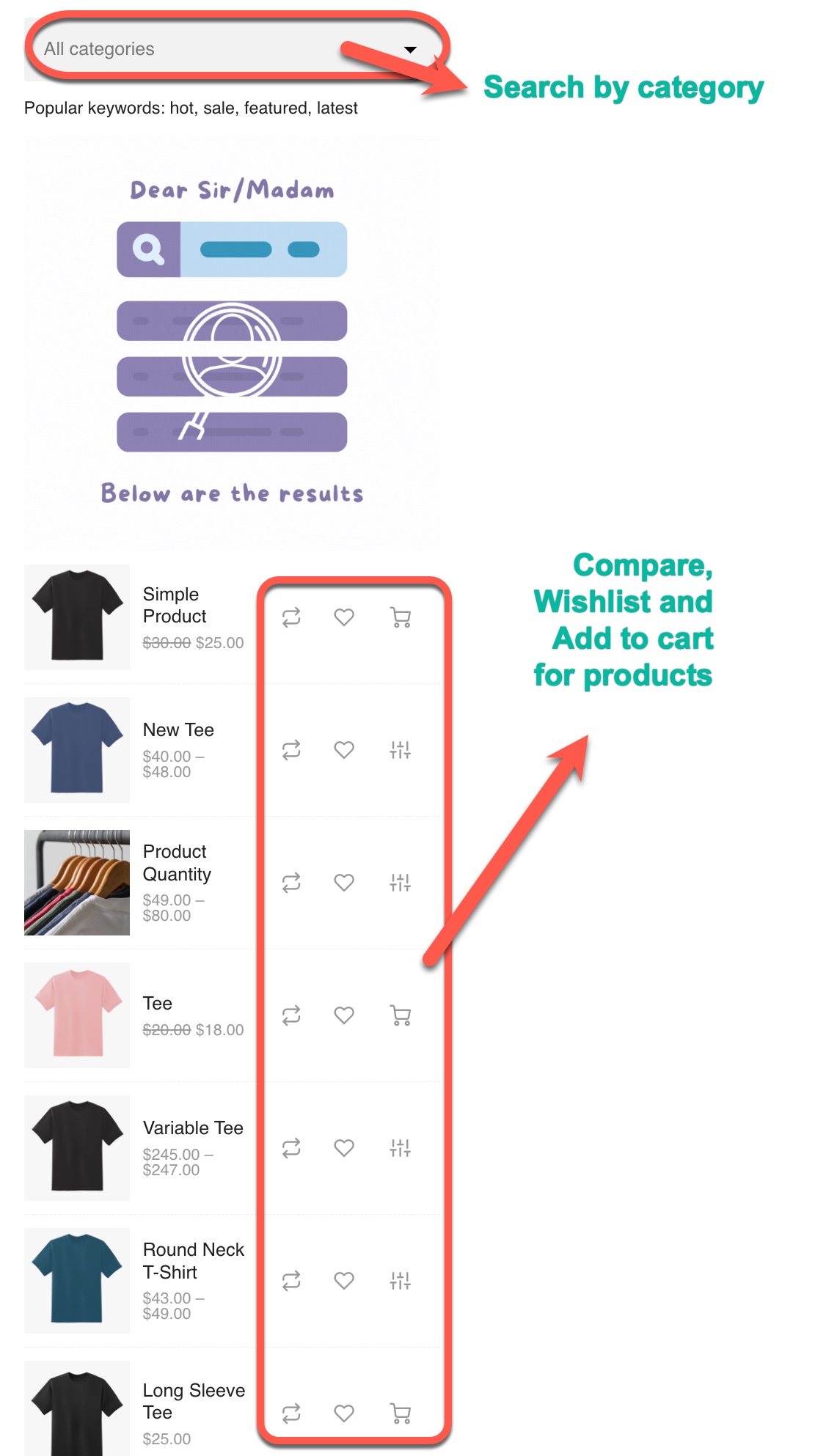
- Exclude unpurchasable: prevent unpurchasable products from being displayed in the search results
- Special keywords: predefined results for special keywords. See this guide.
- Popular keywords: list popular keywords on top of the search results when clicking on the search box. See this guide.
- Animated placeholder: enable or disable this and configure a text phrase in the box under
- Choose a behavior when clicking on the placeholder: keep the text or open an empty box

- Choose a menu to add the search menu at the end
- Search settings: set up a search by category & SKU, search limit and More results (linked to the search results page) at the end of the search popup
- Set up caching method and time