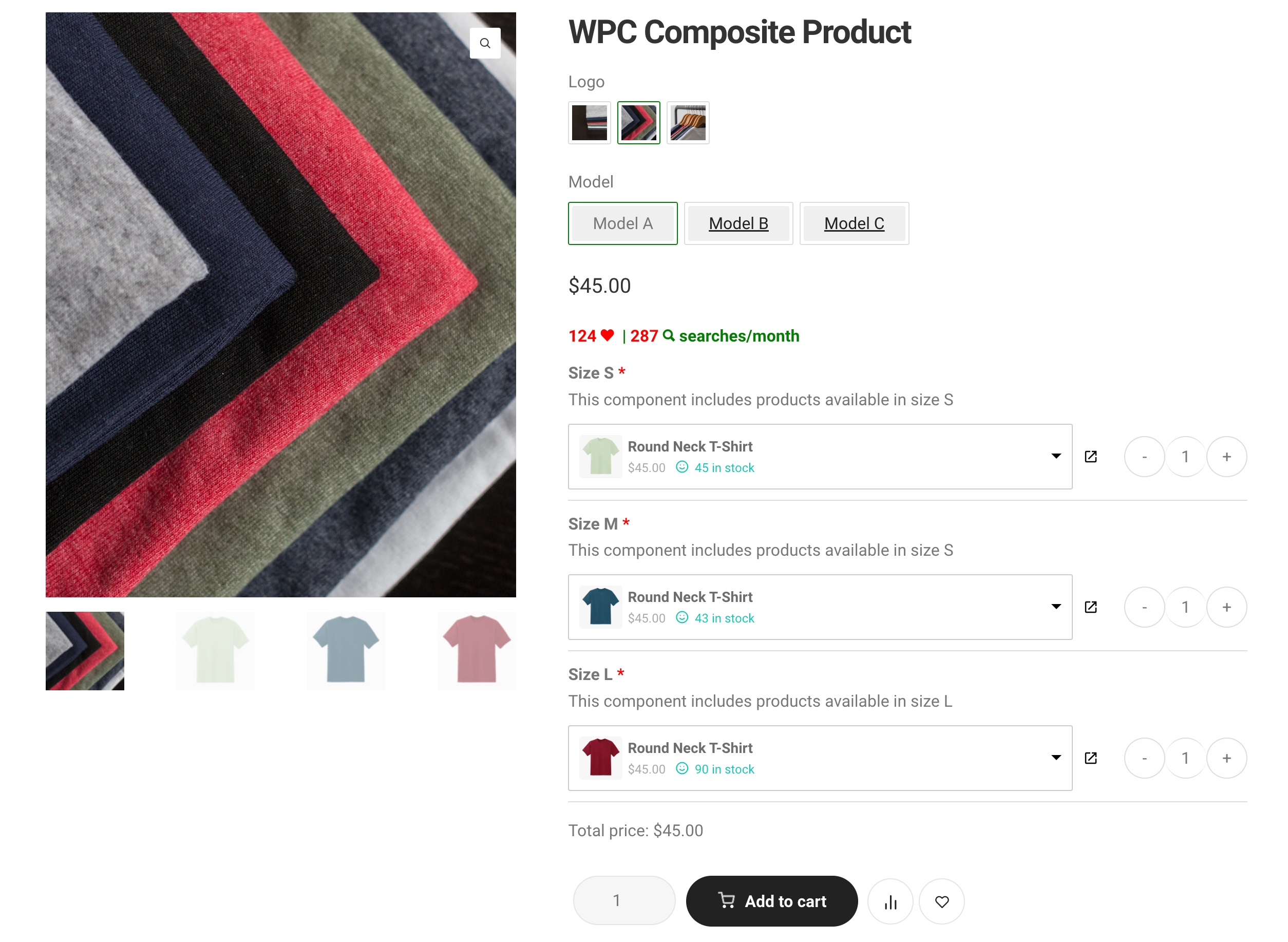SMART BUNDLE, SMART GROUPED & SMART COMPOSITE AS LINKED VARIATIONS – 2 ATTRIBUTES
Although products of special types such as Smart Bundles, Smart Grouped Products, and Composite Products cannot be combined into a unified product, it’s possible to link them together and display them as if they are variations of a variable product. WPC Linked Variation is such a plugin for users to turn that into reality.
You just need to create common attributes and specific terms for each product.
- Create a smart bundle, grouped and composite product
- Create 2 common attributes or re-use from Products >> Attributes: Logo & Model
- Add 2 attributes to the single product page of each product and assign only 1 combination of term for each product.
Smart bundle: Model – Model B, Logo – No
Smart composite: Model – Model A, Logo – Yes
Smart grouped: Model – Model C, Logo – Custom
- Create a new linked variation: Linked Variations >> Add New, add 3 products and put a check on 2 chosen attributes. Choose to show Images for the Logo attribute >> Publish.

If you would like to use the swatches, you need to install the WPC Variation Swatches for WooCommerce plugin first.