Different types of buttons for Linked Variations
Below is an example of linked variation with 11 linked items. Users can choose different types of buttons for large linked variations like this.
In the right-handed corner of the linked variation configuration, if choosing no option, our plugin will display the default buttons
Default Buttons
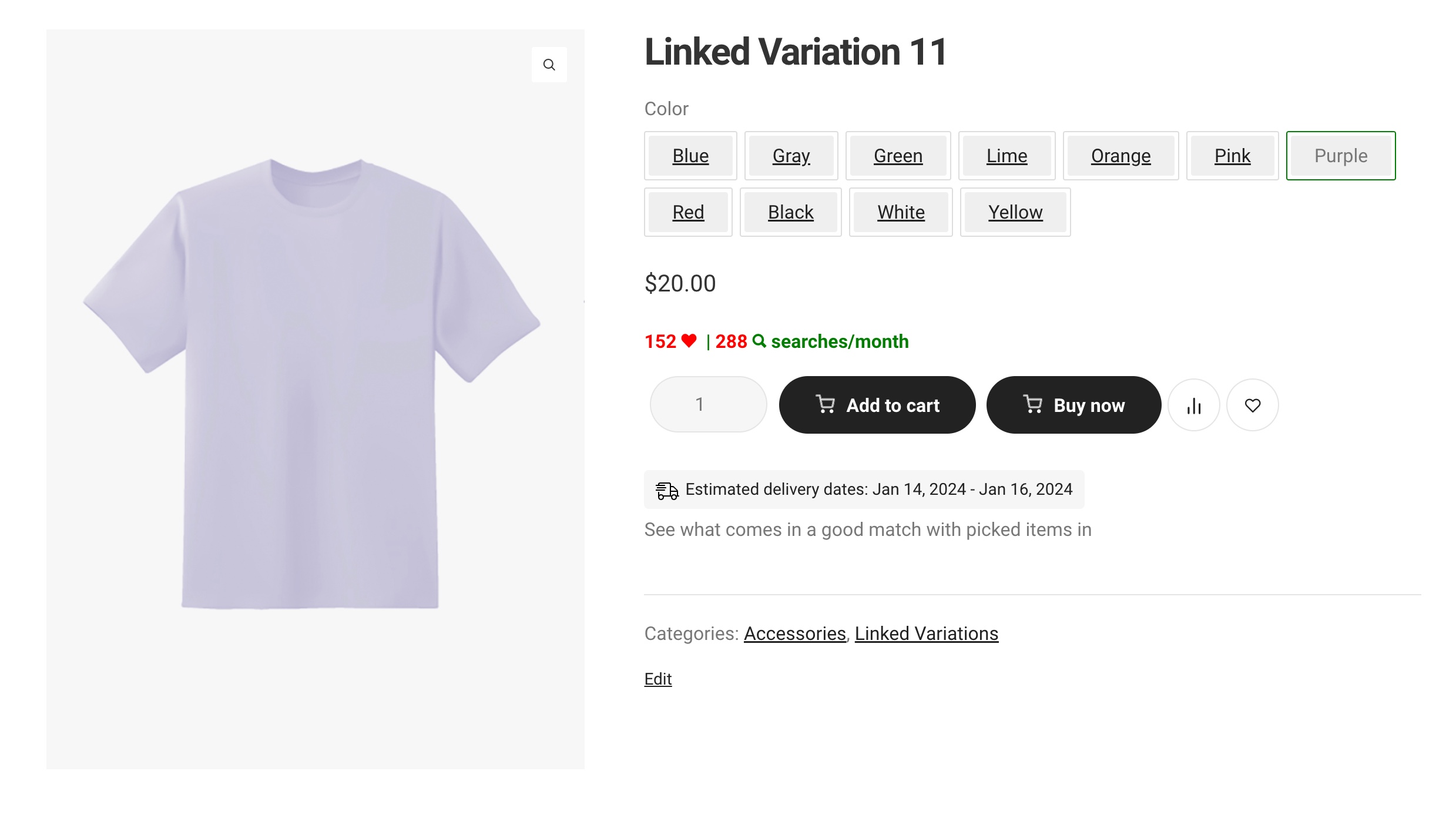

Use Swatches – Color
It’s required that users install the WPC Variation Swatches for WooCommerce to use the Use swatches option. Only 2 types of swatches: Color and Image are supported for linked variations. Below are color swatches.


Use Dropdown


Show Images
The images shown are the featured images of each product.


To restrict the number of buttons to be displayed on the archive/shop page, users can go WPClever >> Linked Variation >> Settings tab and configure a limit in the “Position on archive page” option:

To change the phrasing of the More button, you can open the Localization tab:
