1. Selection Methods
Since version 6.2.0, this plugin offers 2 kinds of selection methods:
- Single selection: only 1 item from each component can be picked
- Multiple selections: several items can be picked at a time for each component
This setting can be configured at the component level, so within the same composite product, there can be both single & multiple selection methods.

2. Component Layouts
2.1/ General settings
Users can configure the layout for all composite products throughout the store under WPClever >> Composite Products.
Traditionally, the first 3 interfaces are drop-down types. By default, after a fresh installation, the default interface is the ddSlick.
If you would like to use the default drop-down for all products, you can choose either of the first 3 interfaces:

Below is how each interface look like:

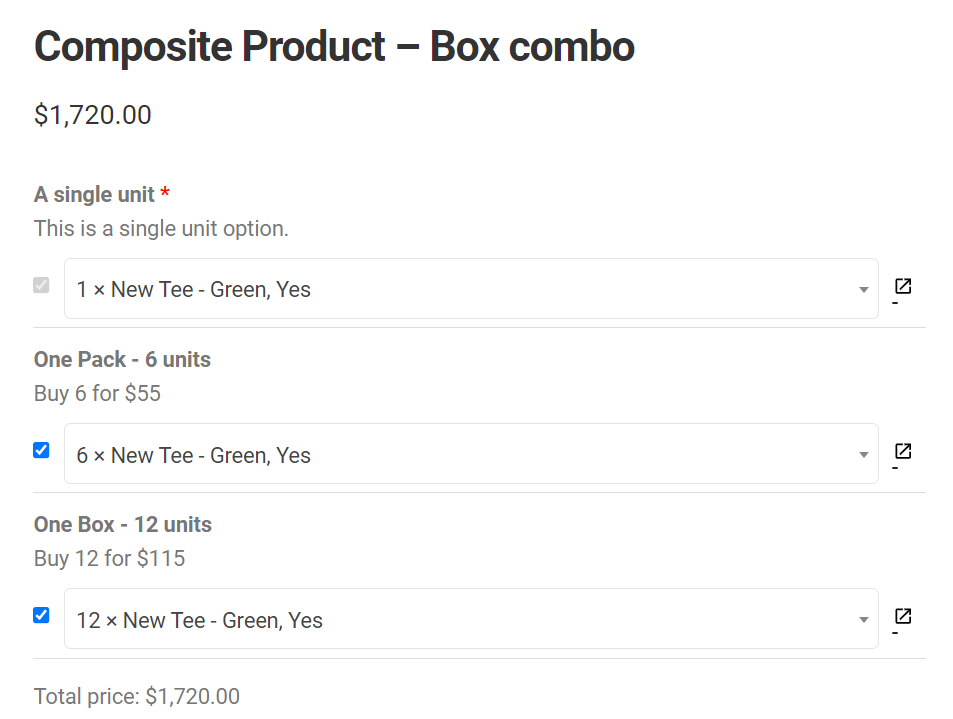

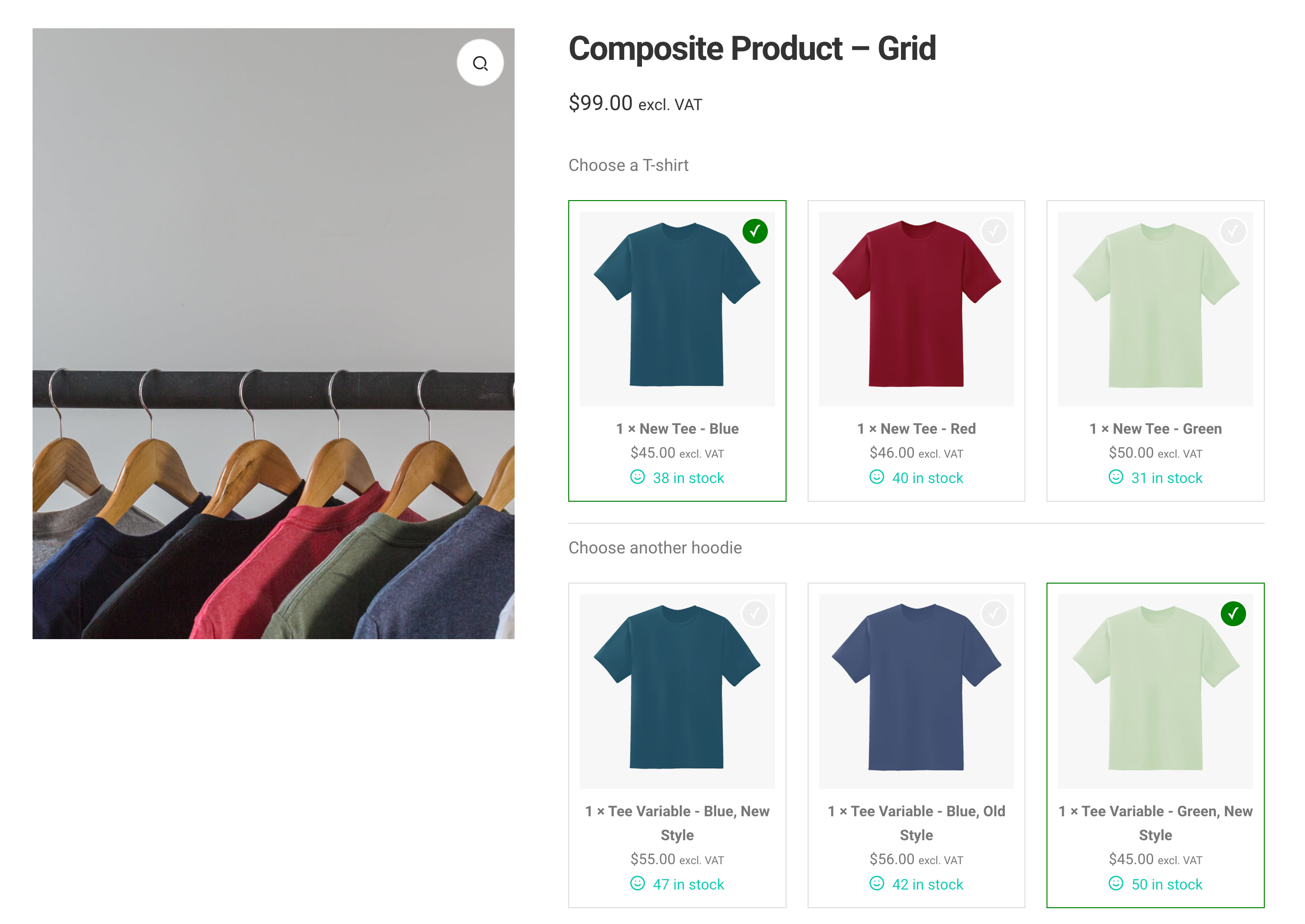
2.2/ Individual Component Layouts
In order to change the layout for each component, you can choose one option to enable or disable the Grid in each component setting. You can choose No to disable the Grid and use the default interface configured in the plugin setting above.

Please note that if you choose to enable the multiple selection method, the grid layout will automatically be applied. You can only choose the number of columns for items in this case:

