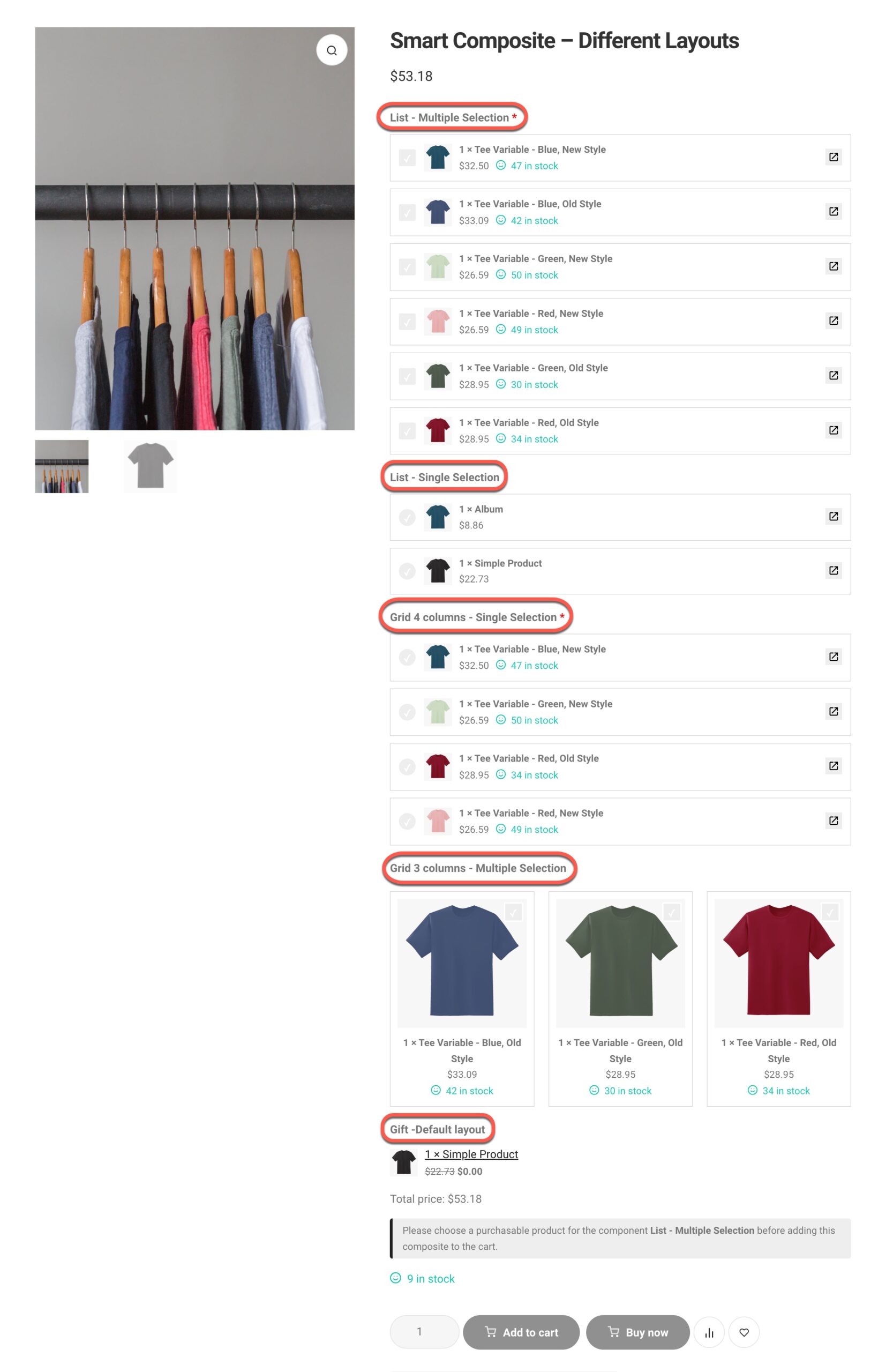Layout settings
In the plugin setting under WPClever >> Composite Products, users can choose a default layout (selector interface) for all smart composite on the site:
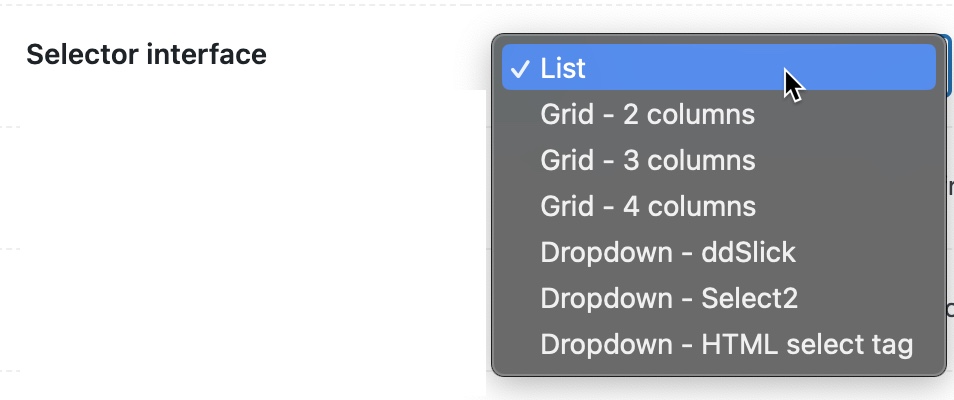
The List layout is avaible in version 7.1.0 or later only.
You can configure a different layout for each component of the smart composite on the composite page’s Components tab:

If choosing Default, the chosen layout in the plugin setting will be applied.
So in the same composite products, there can be several layouts at a time: