1/ Inventory Display:
There are two ways of configuring the stock for the composite product:
- Stock status: Display a simple In Stock/ Out of Stock status.
- Stock management: Display the number of products left in stock. For example: “5 in stock”.
2/ Stock Management:
In order to manage the stocks of the composite, you can go to the Inventory tab, put a check to enable “Track stock quantity for this product” >> enter a stock quantity in the box under that to set up the available stock for the composite product.
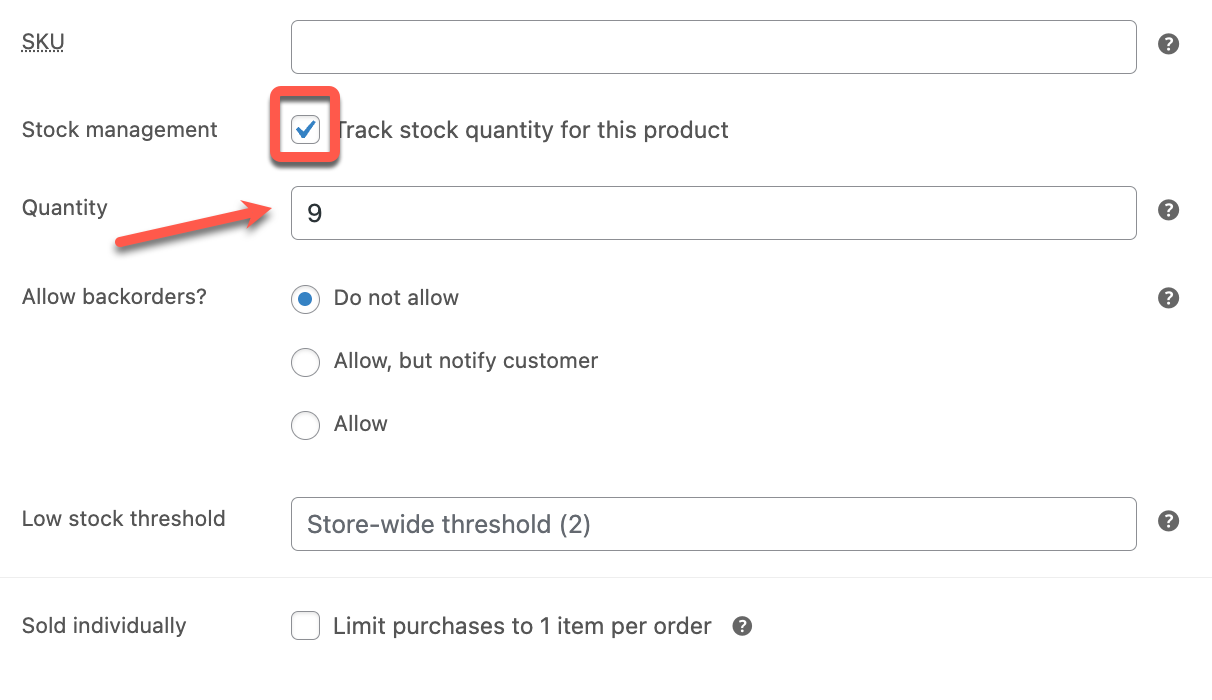
Note: If you enable the stock management option without entering any number for the quantity, your product will be “Out of Stock” in the front-end.
If you have set up the stock properly but the “Out of Stock” notification keeps showing, check the plugin setting, make sure that you have chosen “Yes” for the “Exclude unpurchasable” option.
You can rest assured that even when the stock management is disabled, the stock will still be automatically reduced from the inventory when a composite product is successfully purchased.
