Pricing methods
There are two kind of pricing methods available for this plugin:
- Volume pricing
- Tiered pricing
They are different by nature obviously, but choosing which to use is up to users’ preferences and considerations. The price for each level is the unit price and the quantity levels must be linear. Let’s compare them to see the differences.
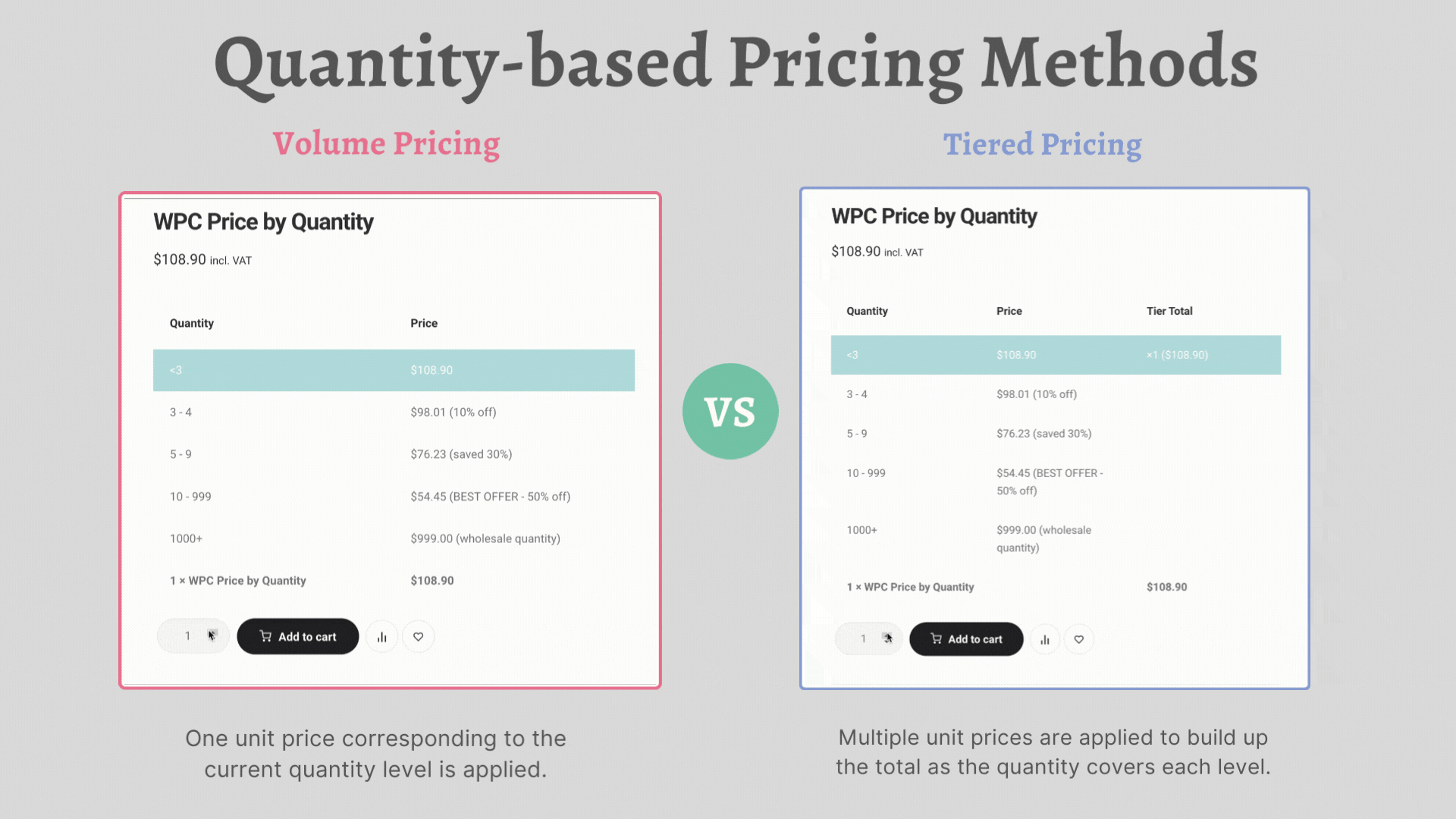
1/ Volume Pricing:
In Volume pricing, only one unit price corresponding to the chosen quantity level is applicable at a time. If the quantity is 5, customers can buy all 5 items at the same price. The unit price here is the average price.
2/ Tiered Pricing:
As its name implies, the unit prices are categorized into tiers. The quantity will cover from the lowest to the highest price level. The unit price corresponding to each covered level will be used to calculate the subtotal of each tier. Users can see a third column which elaborates the subtotal for each tier. All these subtotals are added up to build the final total.
If customers choose 5 for the quantity, the first 3 items will be charged at the unit price of tier 1, then the other 2 items will be charged at the unit price of tier 2. This goes on as the quantity increases.
3/ Analyses:
It’s up to users to choose which pricing methods for their products. However, as you can see, in case the marginal profit is too thin, shop owners might choose Tiered pricing method to get a higher total compared to that of the Volume pricing method.