Quantity Settings
3.1/ Default quantity
It’s possible to set up different default quantities for Bought Together items. You can fill in the box next to each product with a number or use the plus/minus buttons to increase/decrease the default quantities.
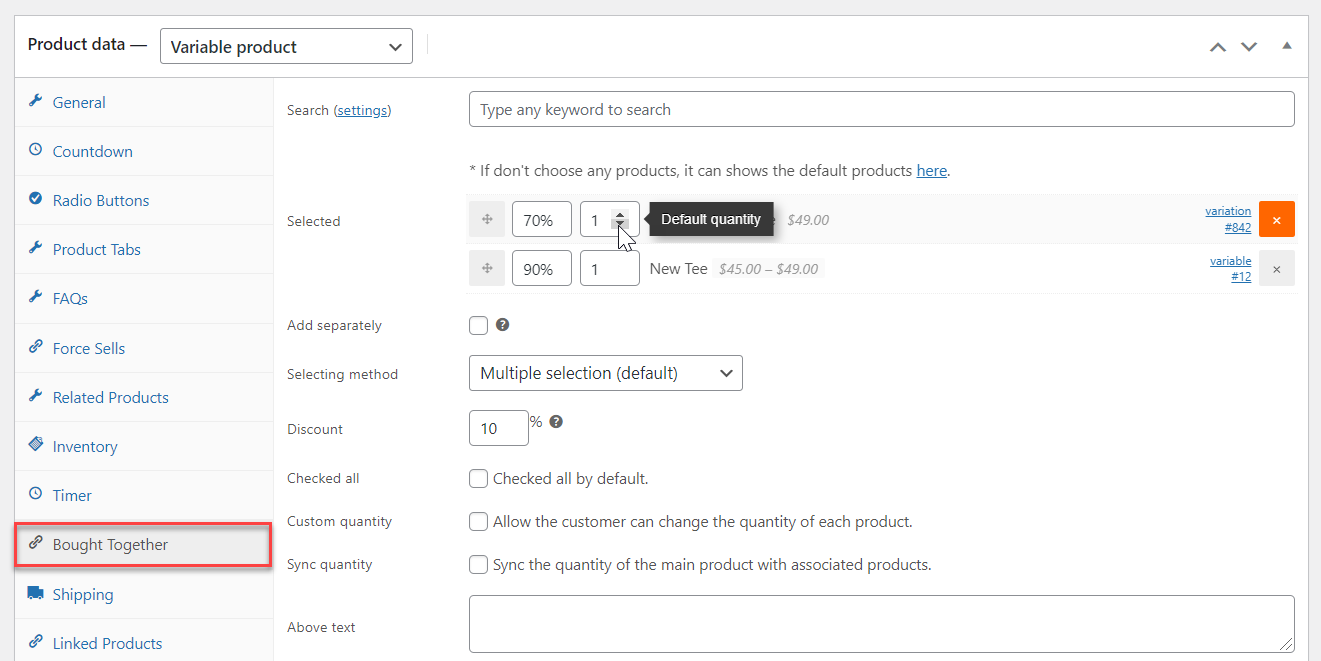
3.2/ Min/Max quantity
You must enable the “Custom quantity” option first in order to set up min/max quantities. The min/max set in each Min/Max box will applied to all Bought Together items.
Users can set different Min quantities by putting a check in the box “Use default quantities as min?”. It’s impossible to set up different Max quantities.
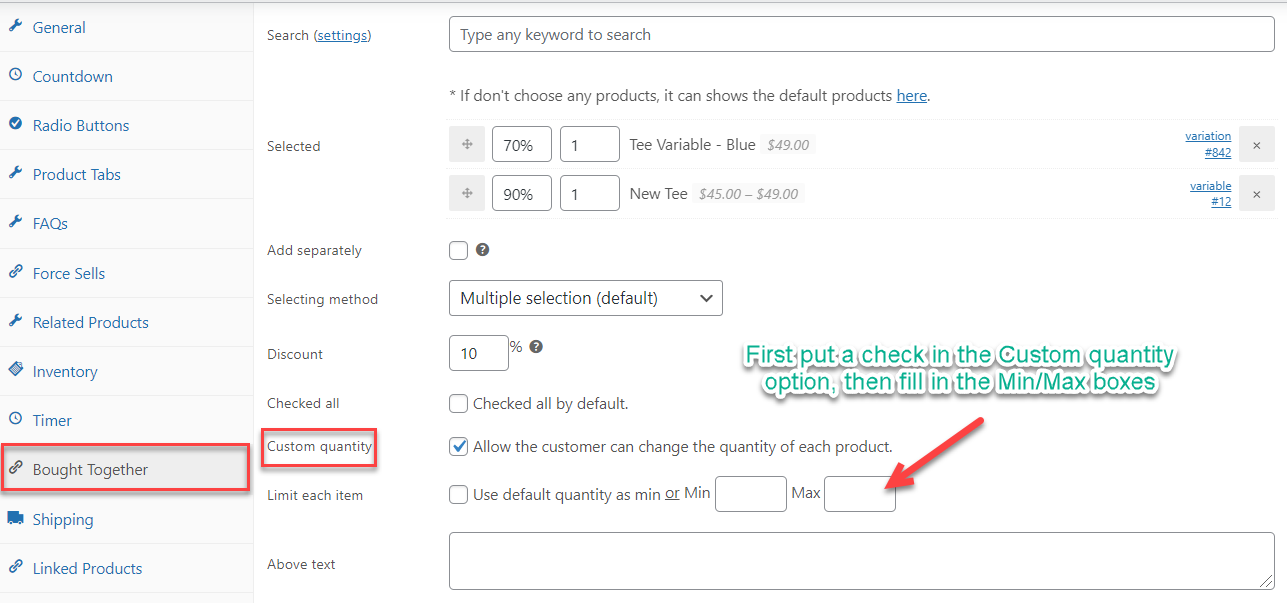
3.3/ Custom quantity
When you enable the custom quantity, customers can change the quantity of each Bought Together items. However, there are two things you need to check as well.
– Change quantity: From your admin dashboard, click on WPClever >> Bought Together then find Cart and Checkout section, enable “Change quantity” option to allow customers to change the quantity of Bought Together item in cart and cart page. Disable this to make sure customers can only choose the predefined quantities only or if they would like to buy more, they must buy more of the main product as well.
– Sync quantity: When Custom quantity is disabled, users can enable “Sync quantity” to make the main product’s quantity synced to the quantities of Bought Together products. This is to ensure your customers cannot take the benefits of low-price or free items while not buying enough units of the main product.
2.4/ Add Separately
As its name implies, “Add Separately” is designed to allow users to create a deal when all Bought Together items inside are just separate products bought together literally with no discounts applied.
When this option is enabled:
- All discounts applied to Bought Together items will be removed.
- Prices of associated products will be changed back to the original prices.
- When the main product is removed from the cart or cart page, Bought Together items still stay.

For example, a deal with these settings in the back-end:

All discounts were removed in the front-end for Bought Together items & main product:

Bought Together items are now independent of the main product in cart & cart page:
