Question 14: How can I add suggested products as Bought Together items at a large scale?
Answer: You can make use of the “Default products” option from the plugin settings.
Go to WPClever >> Bought Together >> find “Default products” option then choose a type to display as Bought Together products:
- Upsells: Display the configured items in the Linked products tab of each product to be its own Bought Together items.
- Related: Products that are using the same tags or under the same category as the main one are displayed as Bought Together.
- Related & Upsells: Combine two above product types and display them as Bought Together.
- None: No default products. If the Bought Together tab is also empty, there’s no Bought Together products visible in the frontend.
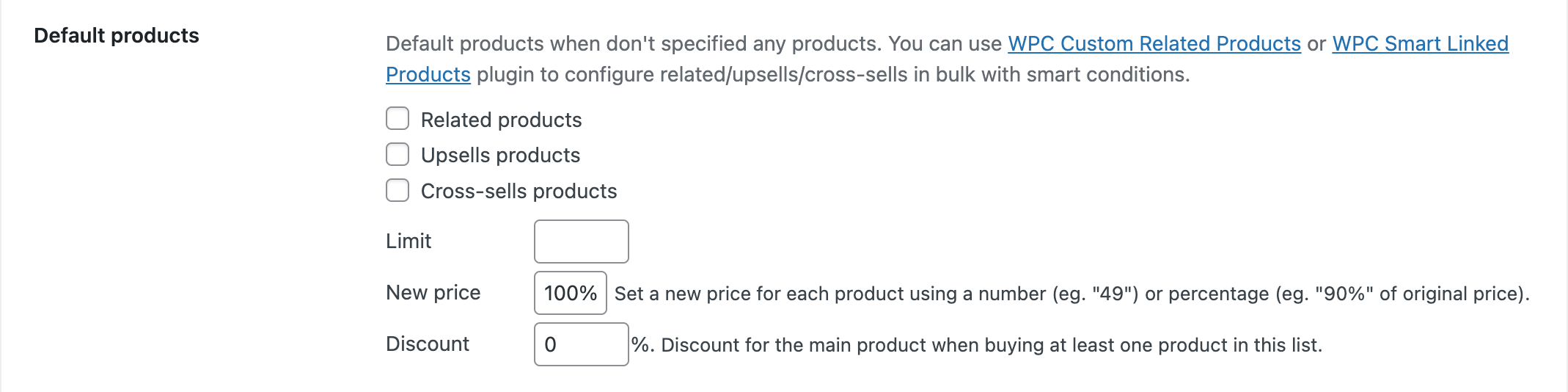
These products will be displayed only if the Bought Together tab of your products is empty. If you have added items in that tab, these items will be displayed, not the default ones.
In order to configure custom related products to be Bought Together items, you can use our plugin WPC Custom Related Products for WooCommerce from the WordPress repository. Read more about this plugin here.
If you choose Upsells and Cross-sells to be the default Bought Together products, you will need to specify the list in the Linked products tab of the single product pages.

If you would like to set up Upsells and Cross-sells in bulk for multiple products at the same time, please use WPC Smart Linked Products – Upsells and Cross-sells for WooCommerce plugin.