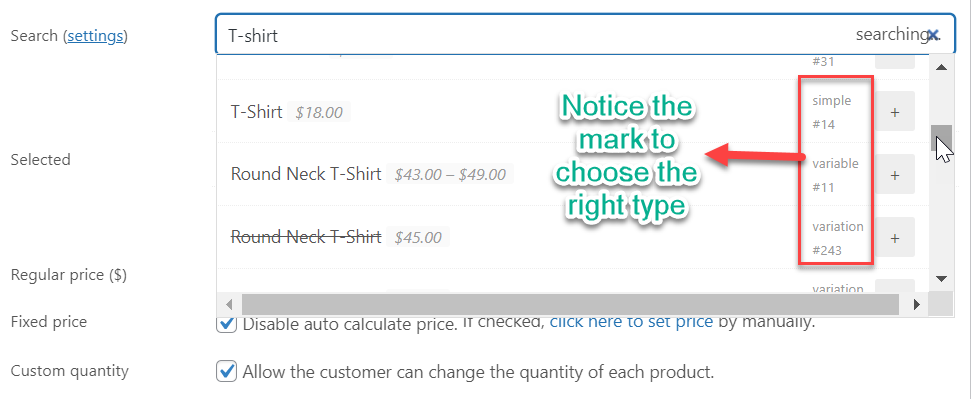Smart Bundle 02 – All-variation bundle
This bundle helps grouping variations of all kinds together so that buyers can buy 5 at $150. Limit 1 bundle per customer and order only. Instead of keeping variations as individual products, users just need to create 1 variable with attribute(s) then enable “Manage stock” & set a Stock quantity, add all those variations to the bundle to create such a deal. Only 15 bundles in stock.
Note: Please make sure you have chosen “Yes” for the “Accept same product” option in the Search settings of Product Bundles so that you can add the same product to a bundle multiple times.
Basic settings:
Before adding products to the smart bundle, make sure you choose the appropriate type of products then click (+) to add. Notice the marks at the end of each line:
-
simple #…: simple product
-
variable #…: variable product
-
variation #…: a specific variation of the variable product above it.

- Add all variations, default quantity: 0 (suggested) or 1.
- Enable “Disable auto-calculated price”.
- General tab – Regular price: $150.
- Enable “Buyers can change the quantity of bundled products”.
- All items’ quantity limit: Max:5.
- Inventory tab – Enable “Sold individually”.

Front-end display: