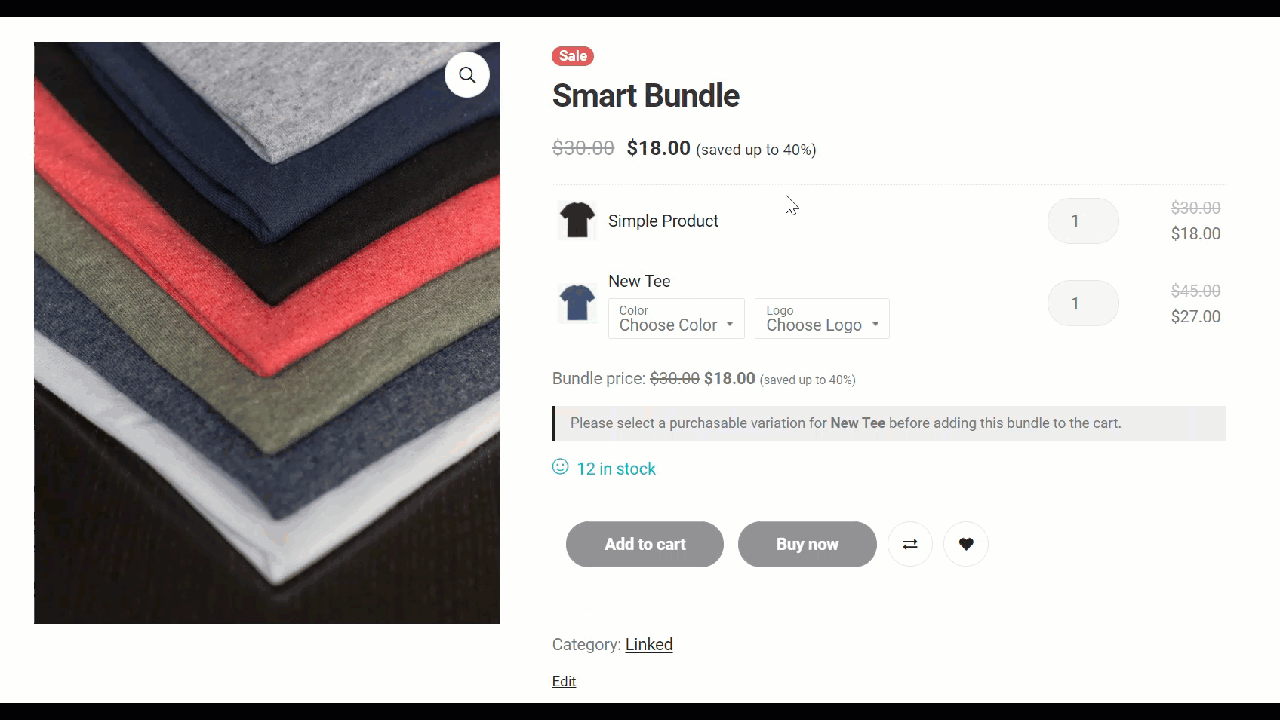Question 5: How do I use the Quick View with bundles?
Answer: First, you need to install and activate the WPC Smart Quick View plugin.
Go to WPClever >> Product Bundles >> find “Link to individual products” then choose “Yes, open quick view popup” option >> Update options.
For popup settings, please navigate to WPClever >> Smart Quick View. After successfully added, whenever customers click on either each product’s thumbnail image or title, the popup for that item will be opened.

Preview bundles on single product pages

See how Smart Quick View works on product bundles