Question 3: Can I hide the price of bundles on the shop archive page for certain customers/ user roles?
Answer: No. You can only choose to hide the price of bundled products on the bundle page.
To hide them, navigate to WPClever >> Product Bundles >> Show price, choose “No” then press Update options.
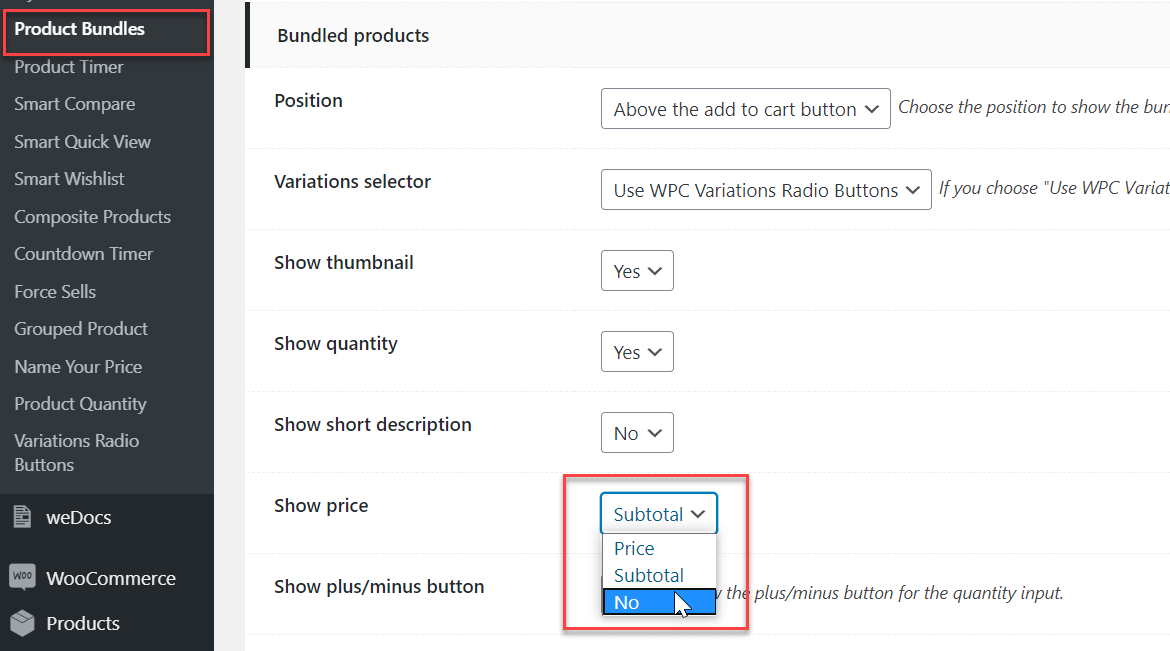
On the bundle product page, the prices of bundled products will be hidden:

If you would like to hide those prices also on mini-cart, cart & checkout pages, you can choose the following options in the plugin settings:

On the mini-cart, the display is like this:

On the Cart page:

And the Checkout page:
