3/ Stock management at variation level:
Sometimes, you might want to create a bundle comprised of all variations (marked at the end as “variations #123” for example) instead of variables (marked at the end as “variable #120 for example).
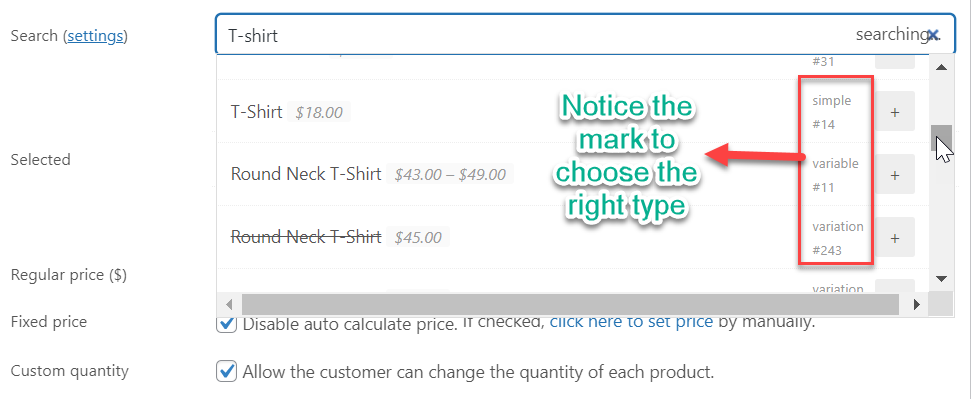
If the parent variable product just uses simple stock status like “In Stock/ Out of Stock”, when you add those variations to a bundle, remember to enable stock management at variation level by following these steps:
- Find that variable product
- Click on Edit
- Navigate to the Variations tab
- Put a check on “Manage stock”
- Enter a number in the “Stock quantity” box >> Update
- Add it to the bundle, now its stock will be managed as a normal individual product in a bundle.

A sample bundle with all variations:
