WPC Variations Radio Buttons for WooCommerce
Enable throughout the store or for WPC plugins only.
- Add beautiful selector interfaces: Radio Buttons (default), ddSlick, Select2, & HTML tags.
- Show or Hide stock, image, price, description for variations.
- Show or Hide out-of-stock variations.
- Format variations with attributes.
- Choose a different interface for each product.

In order to use it, please choose “Use WPC Variations Radio Buttons” for the “Variations selector” option in Product Bundles settings.
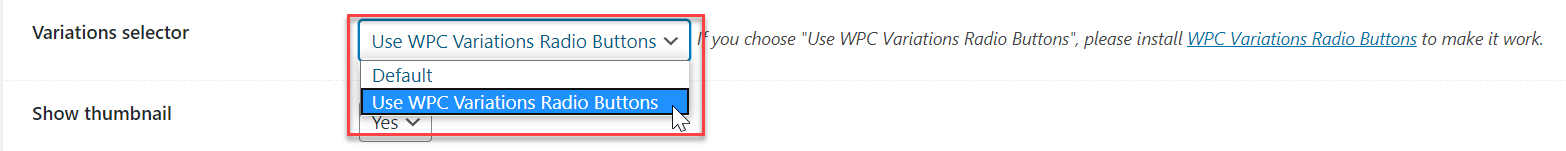
Sample bundle with ddSlick interface from WPC Variations Radio Buttons:
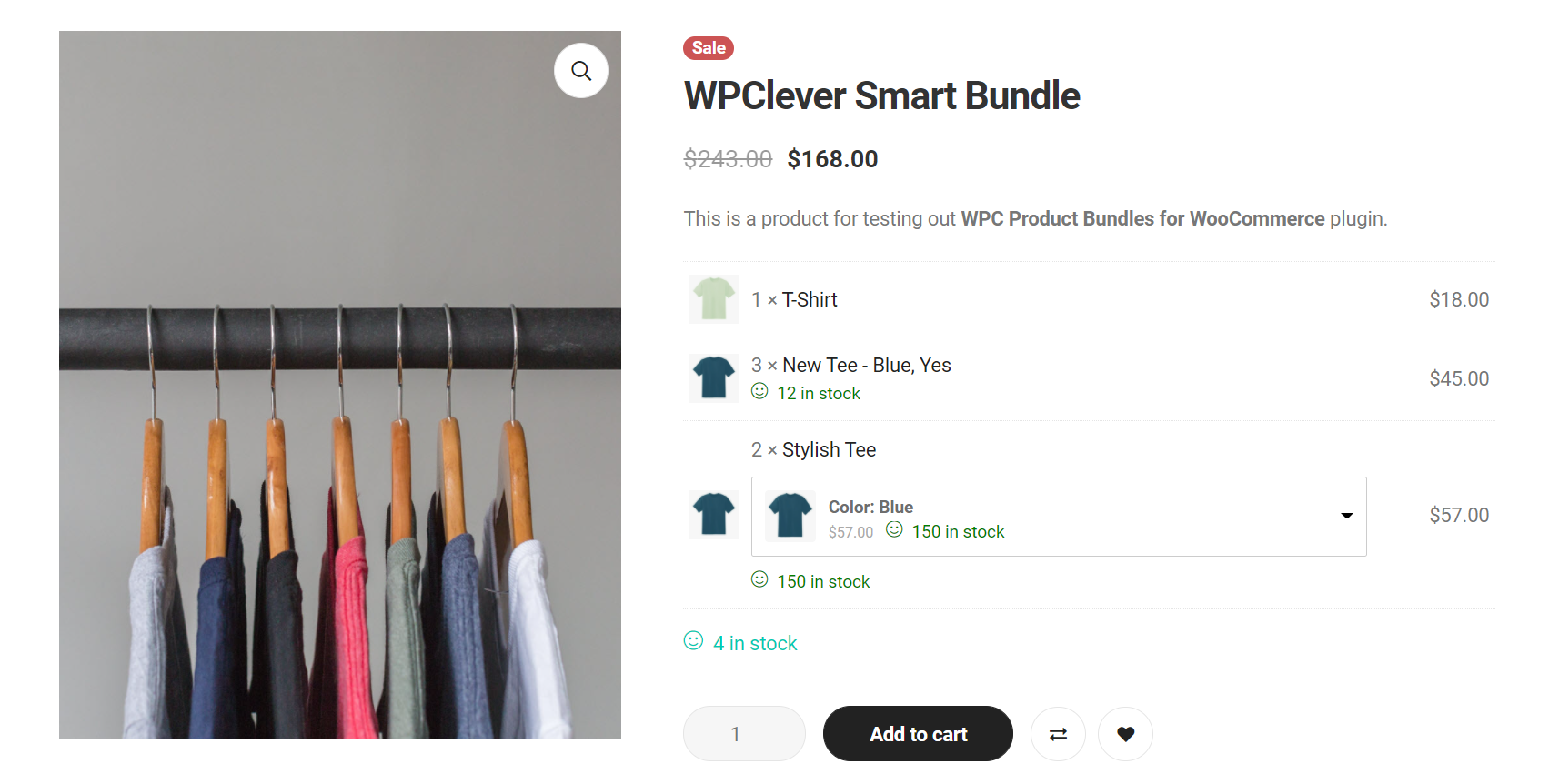
Settings for WPC Variations Radio Buttons in variable products:
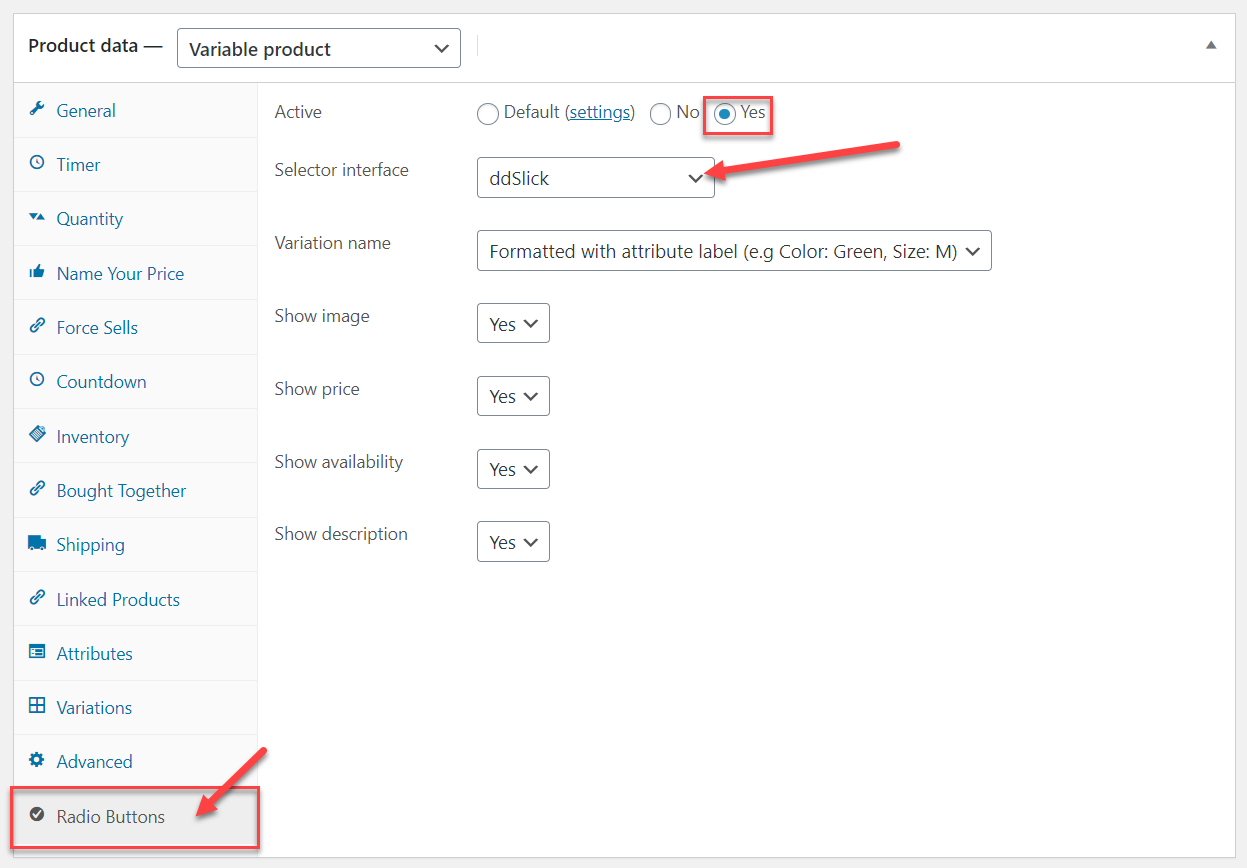
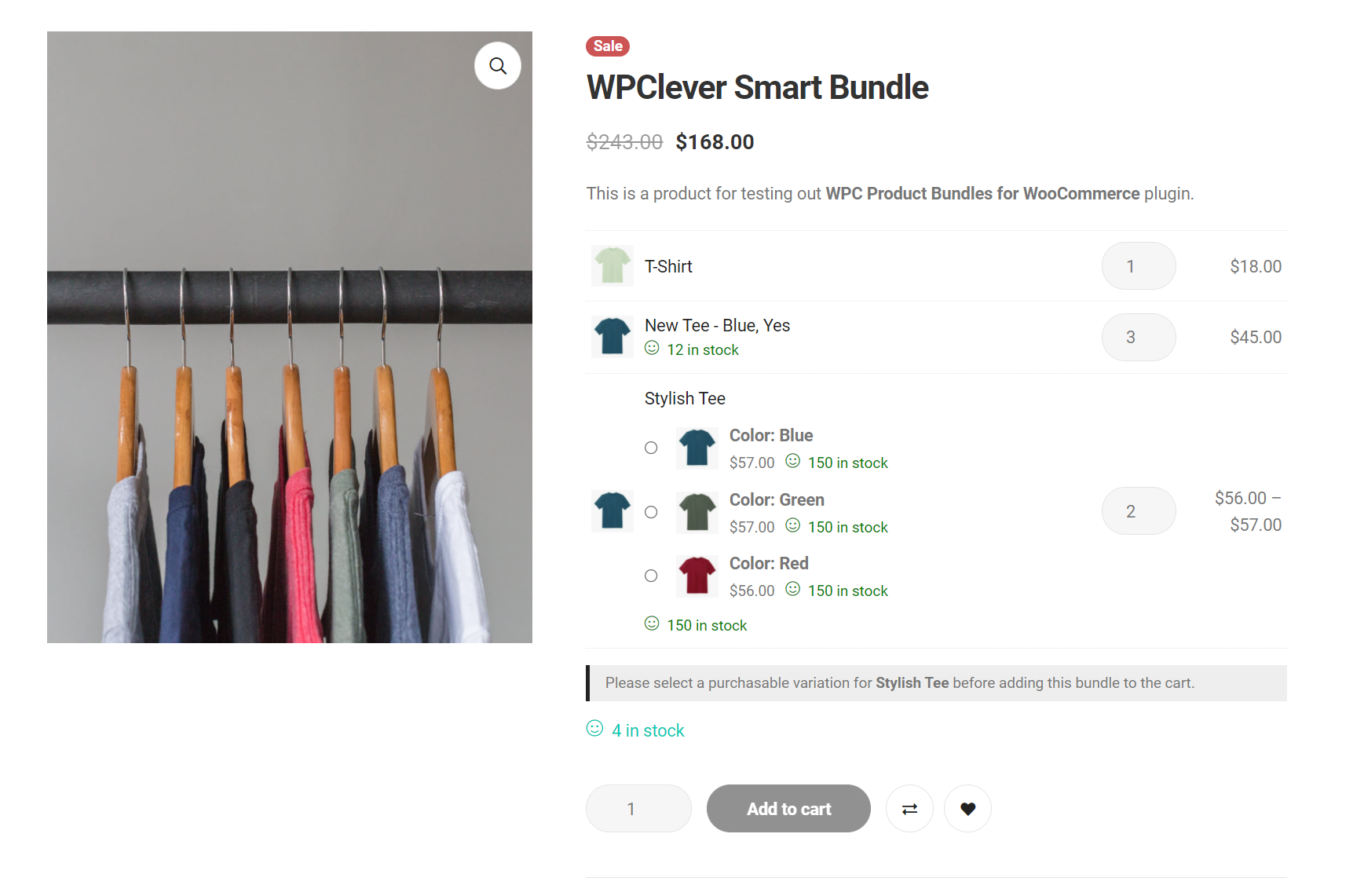
SEE DIFFERENT INTERFACES IN THE FRONTEND