Question 10: How to hide the bundle’s name before bundled products in cart and checkout?
Answer: Please go to WPClever >> Product Bundles >> in “Hide bundle name before bundled products” choose “Yes” >> Update options. In cart and checkout, the title of each bundled product will change from “Product Bundle 1 → Product 1” to just “Product 1”.
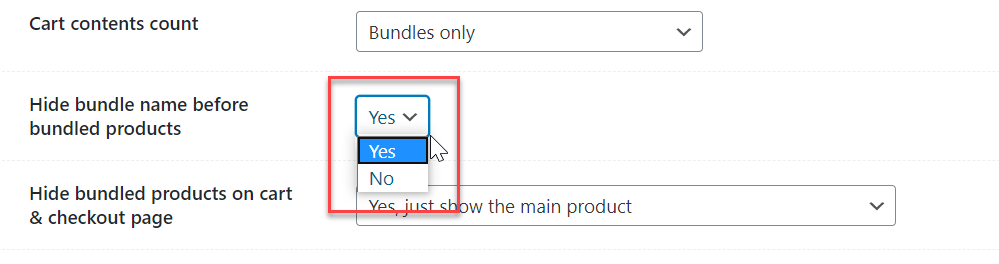
Note: Doing this won’t hide the main product (eg. Product Bundle 1), this is to just hide the bundle’s name in the title of each bundled item on the cart and checkout pages.
