WPC Fly Cart for WooCommerce
WPC Fly Cart adds more stunning styling effects and functionalities to your shop. When adding bundles to the cart, buyers can easily change the quantity, apply coupons, add or remove products, proceed to checkout.
- Compatible with both AJAX and normal Add to Cart buttons
- Enable/disable the overlay effect
- Various styles: solid colors, thumbnail image, or image background
- Unlimited color choices & image upload for background
- Customizable cart details: close button, total, subtotal, product data
- Customizable cart heading text, action buttons & Continue Shopping button
- Easily remove products or undo the removal of an item
- Enable/disable automatically reload cart when opening pages
- 16+ different types of bubble icons for choice
- 05+ predefined cart skins for choice
- Customizable cart’s position, bubble’s display & position
- Select Menus to add Fly Cart at the end: Handheld, primary or secondary menu
- RTL support
- WPML integration for building multilingual sites
- Enable/disable coupon filling on Fly Cart
- Enable/disable the Shipping Calculator on popup
- Enable/disable the display of related, up-selling & cross-selling products
- Enable/disable Instant Checkout right on the fly cart popup
- Lifetime access to dedicated plugin updates & customization support

How WPC Fly Cart works with WPC Product Bundles

Fly Cart on bundles – Coupon & Cross-sell enabled

How Shipping Calculator works on the Fly Cart
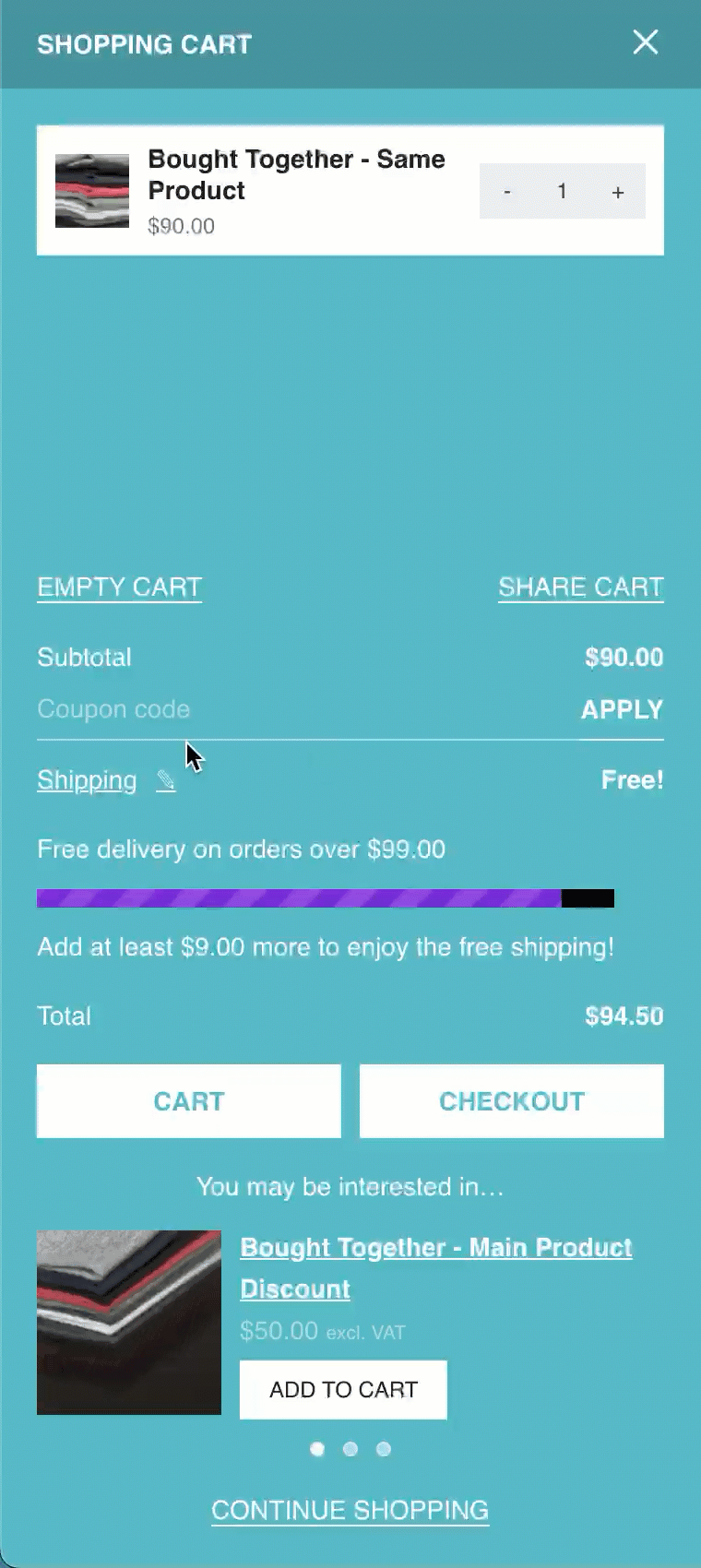
Instant Checkout on Fly Cart popup from version 5.0.0

